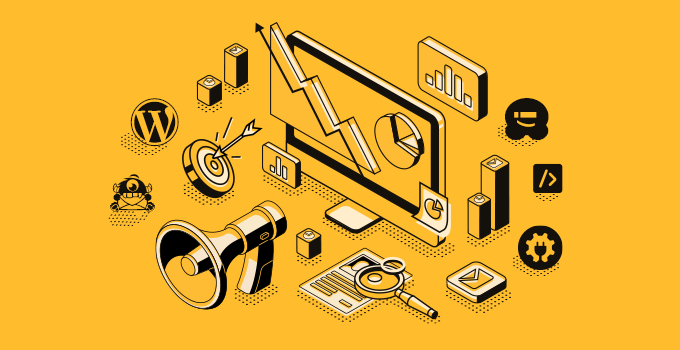Are you running a code and dev blog on WordPress and wondering how to keep it fast, secure, and ranking high in 2025? With over 60% of websites using WordPress as their CMS, staying ahead means leveraging the best WordPress plugins to optimize performance, enhance SEO, and streamline development. In this article, we’ll dive into the top 10 WordPress plugins every site needs in 2025, hand-picked for developers, bloggers, and site owners like you. Whether you’re focused on WordPress site optimization, security, or user experience, you’ll learn which essential WordPress plugins to install and why they matter. Let’s get started!
Why WordPress Plugins Matter in 2025
WordPress remains the go-to platform for developers and bloggers thanks to its flexibility and vast plugin ecosystem. As we head into 2025, search engines like Google prioritize site speed, security, and SEO more than ever. The right WordPress plugins 2025 can transform your site, making it a powerhouse for both users and crawlers. From WordPress SEO plugins to performance boosters, these tools are your ticket to staying competitive. Below, we’ve curated a list of the top plugins for WordPress that every site—especially a code and dev blog—should have.
1. Rank Math – The Ultimate WordPress SEO Plugin
When it comes to WordPress SEO plugins, Rank Math stands out in 2025. This all-in-one SEO tool offers a user-friendly interface, advanced schema markup, and AI-driven content suggestions. For a dev blog, its ability to optimize technical content with keywords like “coding tutorials” or “dev tools” is a game-changer. Plus, it integrates with Google Search Console for real-time insights.
- Key Features: Keyword optimization, XML sitemaps, Content AI.
- Why You Need It: Boosts your blog’s visibility in search results.
- Cost: Free with premium plans starting at $59/year.
2. WP Rocket – Speed Up Your Site
Site speed is a critical ranking factor, and WP Rocket is one of the best WordPress performance plugins for 2025. It offers page caching, lazy loading, and minification—perfect for a code-heavy blog with lots of images or scripts. Developers will appreciate its simplicity and effectiveness in reducing load times.
- Key Features: Caching, file optimization, CDN support.
- Why You Need It: Improves user experience and SEO rankings.
- Cost: Starts at $59/year.
3. Wordfence Security – Protect Your Dev Blog
Security is non-negotiable, especially for a site sharing code snippets or tutorials. Wordfence Security is a leading WordPress security plugin in 2025, offering a firewall, malware scanning, and login protection. For developers, its real-time threat detection keeps your site safe from hackers targeting vulnerabilities.
- Key Features: Firewall, malware scanner, two-factor authentication.
- Why You Need It: Safeguards your site and reputation.
- Cost: Free with premium plans at $99/year.
4. Yoast SEO – A Timeless SEO Classic
Yoast SEO remains a staple among WordPress SEO plugins. While Rank Math is gaining ground, Yoast’s readability analysis and keyword optimization tools make it a must-have in 2025. It’s ideal for ensuring your dev blog posts are both search-engine-friendly and easy to read.
- Key Features: SEO analysis, readability checks, breadcrumb navigation.
- Why You Need It: Balances SEO with user-friendly content.
- Cost: Free with premium at $99/year.
5. Code Snippets – Manage Custom Code Easily
As a developer, you likely add custom code to your WordPress site. Code Snippets is one of the essential WordPress plugins for managing PHP snippets without editing theme files. It’s perfect for a code blog, letting you test and deploy snippets safely.
- Key Features: Snippet management, activation toggle, export/import.
- Why You Need It: Simplifies custom development workflows.
- Cost: Free with a pro version at $39/year.
6. UpdraftPlus – Backup Your Work
Backups are a lifesaver, and UpdraftPlus is a top choice in 2025. This plugin automates backups to cloud storage like Google Drive or Dropbox, ensuring your code blog’s data is secure. For developers experimenting with new features, it’s a safety net you can’t ignore.
- Key Features: Scheduled backups, cloud integration, easy restores.
- Why You Need It: Protects against data loss.
- Cost: Free with premium starting at $70/year.
7. Elementor – Build Stunning Pages
Elementor is a powerhouse among WordPress developer tools. This drag-and-drop page builder lets you create custom layouts for your dev blog without coding. In 2025, its performance improvements and developer-friendly widgets make it a top pick for visually appealing sites.
- Key Features: Drag-and-drop editor, templates, responsive design.
- Why You Need It: Enhances site aesthetics and functionality.
- Cost: Free with pro plans at $59/year.
8. MonsterInsights – Track Your Traffic
Understanding your audience is key, and MonsterInsights brings Google Analytics to your WordPress dashboard. For a code blog, tracking which tutorials or dev tips perform best helps you refine content. It’s one of the top plugins for WordPress in 2025 for data-driven decisions.
- Key Features: Analytics integration, eCommerce tracking, custom reports.
- Why You Need It: Provides actionable visitor insights.
- Cost: Free with premium at $99/year.
9. Broken Link Checker – Maintain SEO Health
Broken Link Checker scans your site and alerts you to issues, making it a must-have for WordPress site optimization. For a dev blog linking to external tools or repos, this plugin keeps your content reliable.
- Key Features: Link scanning, notifications, edit links inline.
- Why You Need It: Keeps your site error-free.
- Cost: Free.
10. WPForms – Engage Your Readers
Interaction drives engagement, and WPForms is the best form builder for WordPress in 2025. Add contact forms, surveys, or subscription fields to your code blog effortlessly. Its drag-and-drop interface is developer-friendly and lightweight.
- Key Features: Form templates, spam protection, integrations.
- Why You Need It: Builds reader connections.
- Cost: Free with premium at $39/year.
How to Choose the Best WordPress Plugins for Your Site
With thousands of plugins available, picking the best WordPress plugins for your code and dev blog can feel overwhelming. Here’s what to consider in 2025:
- Performance: Opt for lightweight plugins like WP Rocket to avoid slowdowns.
- Compatibility: Ensure plugins work with your theme and WordPress version.
- Support: Choose tools with active updates and support, like Rank Math or Yoast.
- Your Needs: Focus on plugins that align with your goals—SEO, security, or design.
For a dev blog, prioritize WordPress developer tools like Code Snippets alongside WordPress performance plugins and WordPress security plugins to cover all bases.
Installing Plugins: A Quick Guide
Ready to add these WordPress plugins 2025 to your site? Here’s how:
- Log in to your WordPress dashboard.
- Navigate to Plugins > Add New.
- Search for the plugin (e.g., “Rank Math”).
- Click Install Now, then Activate.
- Configure settings as needed.
For premium plugins like WP Rocket, download the file from the official site and upload it via Plugins > Add New > Upload Plugin.
Final Thoughts on WordPress Plugins for 2025
The top 10 WordPress plugins every site needs in 2025 blend SEO, performance, security, and usability into a cohesive toolkit. For your code and dev blog, these essential WordPress plugins—from Rank Math’s SEO prowess to WP Rocket’s speed boosts—ensure your site thrives. Start with free options like Broken Link Checker, then invest in premium tools like Elementor as your site grows.
What’s your favorite plugin from this list? Have a code blog plugin you swear by? Drop a comment below and let’s keep the conversation going!