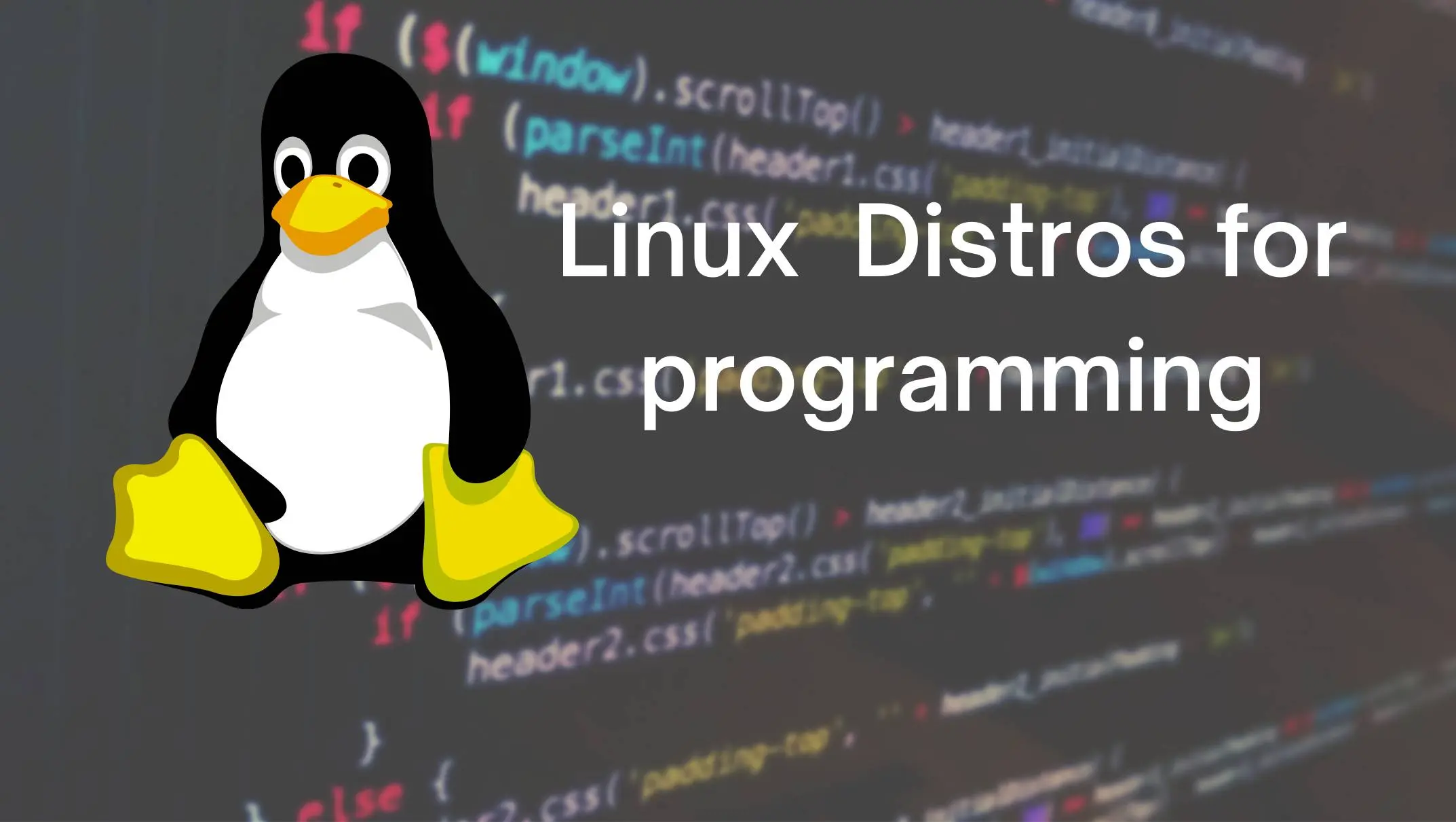Choosing the right operating system can feel overwhelming, especially when diving into the world of Linux. With so many distributions (distros) available, how do you decide which one suits your needs? In this article, we’re pitting Ubuntu vs. other Linux distros like Fedora, Debian, Arch Linux, and more to help you find the best Linux distro for 2025. Whether you’re a beginner, a developer, or a power user seeking top performance, you’ll learn the pros, cons, and key differences to make an informed choice.
By the end of this Linux distro comparison, you’ll understand why Ubuntu remains a fan favorite, how it stacks up against alternatives, and which distro aligns with your goals. Let’s dive in!
What Makes Linux Distros Different?
Linux is an open-source operating system with endless customization possibilities, but each distro offers a unique flavor. Some prioritize ease of use, others focus on bleeding-edge software, and a few cater to specific niches like security or lightweight performance. Before we compare Ubuntu vs. other Linux distros, let’s break down what sets them apart:
- Package Managers: Tools like APT (Ubuntu, Debian), DNF (Fedora), or Pacman (Arch) handle software installation.
- Release Cycles: Rolling releases (e.g., Arch) provide constant updates, while fixed releases (e.g., Ubuntu LTS) prioritize stability.
- Target Audience: Beginners, developers, or advanced users.
- Desktop Environments: Options like GNOME, KDE, or XFCE shape the user experience.
With this foundation, let’s explore how Ubuntu compares to its competitors.
Ubuntu: The Popular Choice
Ubuntu, developed by Canonical, is often the first stop for Linux newcomers—and for good reason. It’s user-friendly, well-documented, and backed by a massive community. Here’s what makes Ubuntu a standout in the Linux distro comparison:
Why Choose Ubuntu?
- Ease of Use: The installer is straightforward, and the default GNOME desktop is intuitive.
- Software Availability: With APT and Snap packages, you get access to thousands of apps out of the box.
- Long-Term Support (LTS): Releases like Ubuntu 24.04 LTS offer five years of updates, perfect for stability.
- Hardware Compatibility: Ubuntu supports a wide range of devices, from laptops to servers.
Ubuntu for Developers
Developers love Ubuntu for its robust tooling. Need to set up a Python environment or run Docker? It’s seamless. Canonical’s focus on cloud and IoT also makes it a go-to for pros. Try this simple command to update your system:
sudo apt update
sudo apt upgrade -yDrawbacks of Ubuntu
Ubuntu isn’t perfect. Its reliance on Snap packages can slow down app launches, and some users dislike Canonical’s corporate influence. If you crave cutting-edge software, Ubuntu’s fixed releases might feel outdated compared to rolling-release distros.
Ubuntu Alternatives: Top Contenders
While Ubuntu shines, other Linux distros cater to different needs. Let’s compare it to popular Ubuntu alternatives in 2025.
Fedora: The Cutting-Edge Option
Fedora, backed by Red Hat, appeals to users who want the latest software without sacrificing stability.
- Pros: Ships with new tech (e.g., GNOME 46 in 2025), strong developer focus, and SELinux for security.
- Cons: Shorter support cycle (13 months) and a steeper learning curve than Ubuntu.
- Best For: Developers and enthusiasts who need modern tools.
Install a package on Fedora with:
sudo dnf install package-nameDebian: The Rock-Solid Foundation
Debian is Ubuntu’s parent distro, known for its stability and open-source purity.
- Pros: Ultra-stable, vast package repository, and no corporate agenda.
- Cons: Older software in stable releases and a less polished installer.
- Best For: Servers or users who value reliability over flashiness.
Arch Linux: The DIY Dream
Arch Linux is the ultimate choice for tinkerers who want total control.
- Pros: Rolling updates, lightweight, and fully customizable.
- Cons: Manual setup process and no hand-holding—definitely not a Linux distro for beginners.
- Best For: Advanced users who love building from scratch.
Update Arch with:
sudo pacman -SyuLinux Mint: The Beginner-Friendly Alternative
Based on Ubuntu, Linux Mint offers a familiar experience with a twist.
- Pros: Cinnamon desktop is sleek, no Snap bloat, and great out-of-the-box media support.
- Cons: Smaller community and fewer cloud-focused features.
- Best For: Newbies transitioning from Windows.
Linux Distro Performance: Speed and Resource Use
Performance varies by distro and hardware. Lightweight options like Arch or Puppy Linux excel on older machines, while Ubuntu and Fedora demand more resources due to their rich feature sets. For a benchmark, Ubuntu 24.04 runs smoothly on 4GB RAM, but Mint or XFCE-based distros shine on 2GB or less.
Which Linux Distro Is Best for You?
Here’s a quick guide to match your needs:
- Beginners: Ubuntu or Linux Mint—simple and supportive.
- Developers: Ubuntu or Fedora—tooling and community.
- Power Users: Arch or Debian—control and stability.
- Old Hardware: Puppy Linux or MX Linux—lightweight champs.
Still unsure? Check out DistroWatch for rankings and reviews of every distro imaginable.
Conclusion: Ubuntu vs. Other Linux Distros in 2025
Ubuntu remains a top contender in the best Linux distro 2025 race thanks to its balance of usability and power. However, alternatives like Fedora, Debian, Arch, and Mint offer compelling reasons to branch out. Your choice depends on your skill level, hardware, and goals. Test a few via live USBs to see what clicks—Linux is all about freedom, after all!
Have a favorite distro or tip? Drop a comment below and join the conversation!
Looking for more coding and dev tutorials? Check out our Ubuntu tutorials category for more guides!