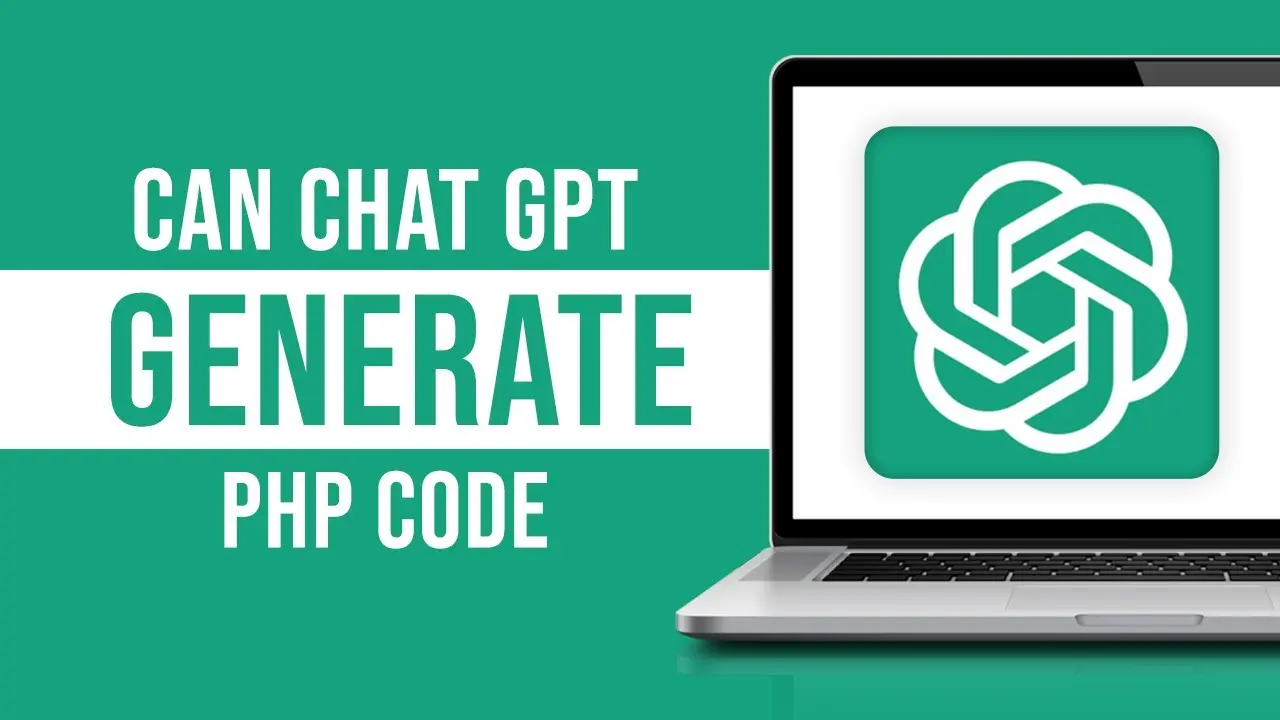Artificial intelligence is revolutionizing the way developers approach coding, and ChatGPT, developed by OpenAI, is at the forefront of this transformation. For PHP developers, using ChatGPT to write PHP code can save time, improve efficiency, and even inspire creative solutions to complex problems. Whether you’re a beginner or an experienced programmer, integrating AI-powered tools like ChatGPT into your workflow can elevate your PHP projects to new heights.
In this comprehensive guide, we’ll explore how to harness ChatGPT for PHP coding with actionable tips and tricks. You’ll learn how to generate clean, functional PHP code, troubleshoot errors, and optimize your development process using AI. From crafting basic scripts to building advanced applications, this article will equip you with the knowledge to make the most of ChatGPT in your PHP programming journey.
Why Use ChatGPT for PHP Development?
PHP remains one of the most popular server-side scripting languages, powering platforms like WordPress, Laravel, and countless custom web applications. Pairing PHP with ChatGPT—an AI model trained on vast amounts of text data—offers developers a powerful assistant capable of generating code, explaining concepts, and debugging issues. The key to success lies in knowing how to interact with ChatGPT effectively.
By mastering the art of using ChatGPT to write PHP code, you can streamline repetitive tasks, prototype ideas quickly, and even learn new PHP programming tricks along the way. Let’s dive into the best strategies to make this AI tool your coding companion.
Tip 1: Craft Clear and Specific Prompts
The quality of ChatGPT’s output depends heavily on the prompts you provide. Vague requests like “write PHP code” will yield generic results, while detailed prompts can produce tailored, functional scripts. For example, instead of asking, “Help me with PHP,” try this:
“Write a PHP function that validates an email address and returns a boolean value.”
Here’s what ChatGPT might generate:
<?php
function validateEmail($email) {
return filter_var($email, FILTER_VALIDATE_EMAIL) !== false;
}
// Example usage
$email = "user@example.com";
if (validateEmail($email)) {
echo "Valid email!";
} else {
echo "Invalid email.";
}This snippet uses PHP’s built-in filter_var() function for email validation—simple, efficient, and exactly what you asked for. To get the best results, include details like the PHP version (e.g., PHP 8), specific requirements, or coding style preferences in your prompt.
Tip 2: Generate Reusable PHP Code Snippets
One of the standout benefits of ChatGPT PHP coding tips is its ability to create reusable code snippets. Need a database connection script? Ask ChatGPT:
“Generate a PHP script to connect to MySQL using PDO with error handling.”
Here’s a possible response:
<?php
try {
$host = 'localhost';
$dbname = 'mydb';
$username = 'root';
$password = '';
$pdo = new PDO("mysql:host=$host;dbname=$dbname", $username, $password);
$pdo->setAttribute(PDO::ATTR_ERRMODE, PDO::ERRMODE_EXCEPTION);
echo "Connected successfully!";
} catch (PDOException $e) {
echo "Connection failed: " . $e->getMessage();
}This code establishes a secure PDO connection with error handling—a staple for any PHP project. Save these snippets in your library for future use, and you’ll accelerate your development process significantly.
Tip 3: Debug PHP Code with ChatGPT
Even seasoned developers encounter bugs. ChatGPT can help identify and fix issues in your PHP code. Simply paste your script and describe the problem. For instance:
“This PHP code isn’t working. Find the error:”
<?php
$number = 10
if ($number > 5) {
echo "Number is greater than 5";
}ChatGPT might respond: “You’re missing a semicolon after $number = 10. Here’s the corrected version:”
<?php
$number = 10;
if ($number > 5) {
echo "Number is greater than 5";
}This debugging assistance is invaluable, especially when you’re stuck on syntax errors or logical flaws. It’s like having a second pair of eyes on your code!
Tip 4: Learn PHP Concepts Through Examples
Beyond code generation, ChatGPT is a fantastic learning tool. Ask it to explain PHP concepts with examples, such as object-oriented programming (OOP). Try this prompt:
“Explain PHP OOP with a simple class example.”
A possible output:
<?php
class Car {
public $brand;
private $speed = 0;
public function __construct($brand) {
$this->brand = $brand;
}
public function accelerate($amount) {
$this->speed += $amount;
return "The $this->brand is now at $this->speed mph.";
}
}
$myCar = new Car("Toyota");
echo $myCar->accelerate(20);This example introduces classes, properties, and methods—core OOP principles—while providing runnable code. It’s a hands-on way to deepen your PHP programming tricks knowledge.
Tip 5: Optimize Code for Performance
ChatGPT can also suggest optimizations for your PHP scripts. For instance, if you provide a loop-heavy script, ask:
“Optimize this PHP code for better performance:”
<?php
$array = range(1, 10000);
$result = [];
foreach ($array as $value) {
if ($value % 2 == 0) {
$result[] = $value;
}
}ChatGPT might recommend using array_filter():
<?php
$array = range(1, 10000);
$result = array_filter($array, function($value) {
return $value % 2 == 0;
});This version is more concise and leverages PHP’s built-in functions for efficiency—a hallmark of AI-powered PHP development.
Tip 6: Integrate ChatGPT with Real Projects
Ready to take your skills further? Use ChatGPT to build components for real-world PHP applications. For example, ask it to create a user registration form with validation:
“Write a PHP script for a user registration form with email and password validation.”
Here’s a simplified version it might produce:
<?php
if ($_SERVER["REQUEST_METHOD"] == "POST") {
$email = filter_input(INPUT_POST, 'email', FILTER_SANITIZE_EMAIL);
$password = $_POST['password'];
if (!filter_var($email, FILTER_VALIDATE_EMAIL)) {
echo "Invalid email format.";
} elseif (strlen($password) < 8) {
echo "Password must be at least 8 characters.";
} else {
echo "Registration successful!";
// Add database insertion logic here
}
} ?>
<form method="post">
Email: <input type="email" name="email" required><br>
Password: <input type="password" name="password" required><br>
<input type="submit" value="Register">
</form>This script combines form handling, input sanitization, and validation—perfect for a beginner project or as a starting point for more complex systems.
Best Practices for Using ChatGPT in PHP Development
To maximize the benefits of PHP code generation with ChatGPT, keep these best practices in mind:
- Test Everything: AI-generated code isn’t perfect. Always test scripts in a development environment.
- Refine Prompts: If the output isn’t ideal, tweak your prompt for better results.
- Stay Updated: Pair ChatGPT with resources like the OpenAI ChatGPT documentation to stay informed about its capabilities.
- Combine with Human Expertise: Use ChatGPT as a tool, not a replacement for your coding skills.
Conclusion: Elevate Your PHP Skills with ChatGPT
Using ChatGPT to write PHP code opens up a world of possibilities for developers. From generating snippets and debugging errors to learning advanced concepts and optimizing performance, this AI tool is a game-changer for ChatGPT for developers. By applying the tips and tricks outlined in this guide, you can enhance your workflow, save time, and tackle PHP projects with confidence.
Ready to explore more? Check out our PHP tutorials for additional resources and step-by-step guides to level up your coding game!